In general, blocks in a drawing usually present some modules, so it is not necessary to dimension their details. To keep the drawing readable, describing what they are and annotating their positions are enough. By this reason, Salt automatic dimensioning function only annotates insertion points of blocks, and Salt automatic leader function describes blocks by referring their names.
Following is an example. There are three identical blocks, the block name of them is “Block”, and “Point A” is one of insertion points. We will use the automatic dimensioning function to annotate this drawing.
In the below picture, we find that only insertion points are dimensioned. (Only the distances between insertion points and the main base point are labeled.)
Then, use automatic leader to label names of these blocks. This function also counts the amount of identical blocks automatically.
This feature can be applied to machinery drawings. For instance, create blocks to present varied kinds of holes such as screw holes and counterbores, and annotate their positions by Salt automatic dimensioning function as well as label what kind of holes they are by using Salt automatic leader function. It also can be applied to architectural drawings. Pillars, doors, and windows etc., all of them can be presented by blocks. Only locations of them need to be dimensioned, and details of them are not necessary in a layout.


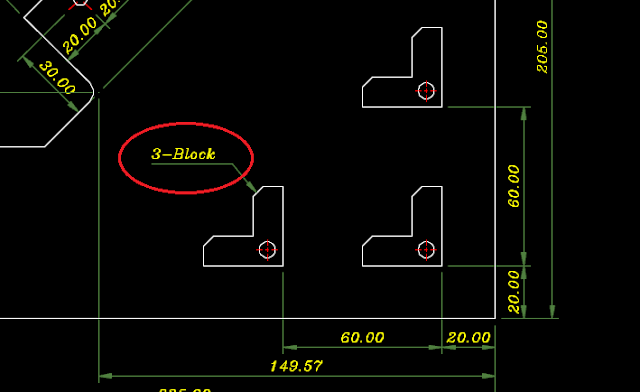
No comments:
Post a Comment